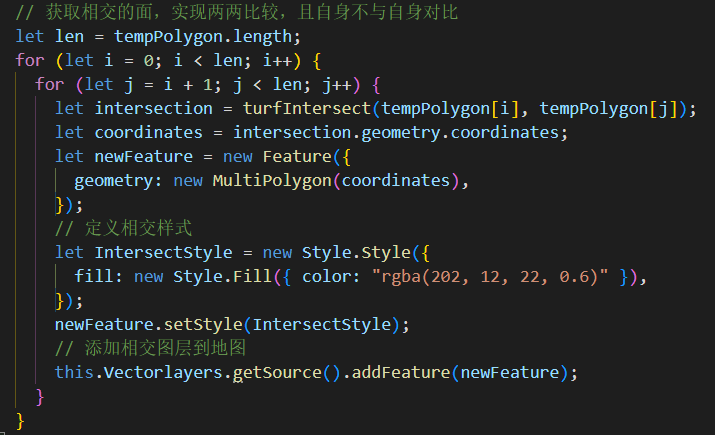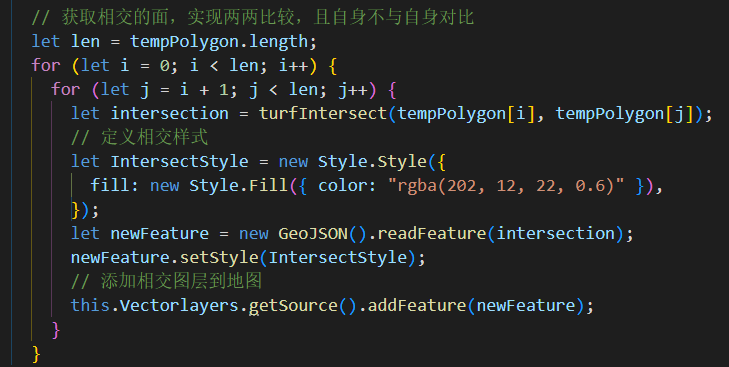地图
vue 使用 openlayer 时,如果是动态绑定的 id,只要有表单绑定等触发 vue 的更新机制,就会导致 openlayer 地图无法拖拽、缩放无效、可能出现空白页面等问题。需使用 computed 进行替换动态 id 操作。
百度地图,如果地图容器存在以下代码
transform: translate(-50%,-50%),会出现地图缩放中心点偏移,原因百度地图默认定位是取浏览器文档对象的 scrollTop=0 的位置,需要进行调整。通过 turf.js 取得的相交区域,返回的是一个 JSON,类型可能是 MultiPolygon | Polygon。图一读取有问题,采取图二的。
- openlayers 的绘制圆圈的默认单位是根据投影而来,并非米,需要转换!!!
js
// 绘制圆
drawCircle(radius, wktData) {
if (this.circleLayer) this.map.removeLayer(this.circleLayer);
if (!wktData) return;
let center = null;
if (wktData) {
let obj = this.getCenterAndExtentByWKT({ wkt: wktData }); // 通过wkt的数据获取中心点
center = obj.center;
}
if (!center) return;
const circleFeature = new Feature({
geometry: new Circle(center, this.getRadius(radius)),
});
circleFeature.setStyle(
new Style.Style({
renderer(coordinates, state) {
const [[x, y], [x1, y1]] = coordinates;
const ctx = state.context;
const dx = x1 - x;
const dy = y1 - y;
const radius = Math.sqrt(dx * dx + dy * dy);
const innerRadius = 0;
const outerRadius = radius * 1;
const gradient = ctx.createRadialGradient(
x,
y,
innerRadius,
x,
y,
outerRadius
);
gradient.addColorStop(0, "rgba(255,0,0,0)");
gradient.addColorStop(0.8, "rgba(255,0,0,0.2)");
gradient.addColorStop(1, "rgba(255,0,0,0.2)");
ctx.beginPath();
ctx.arc(x, y, radius, 0, 2 * Math.PI, true);
ctx.fillStyle = gradient;
ctx.fill();
ctx.arc(x, y, radius, 0, 2 * Math.PI, true);
ctx.strokeStyle = "rgba(255,0,0,0.5)";
ctx.stroke();
},
})
);
let newLayer = new VectorLayer({
source: new VectorSource({ features: [circleFeature] }),
zIndex: 98,
});
this.circleLayer = newLayer;
this.map.addLayer(newLayer);
let [x, y] = this.map.getSize();
this.map.getView().fit(circleFeature.getGeometry(), {
duration: 400,
size: [x - 200, y - 100],
});
}
// 将投影得到的单位转换成米
getRadius(radius) {
let metersPerUnit = this.map.getView().getProjection().getMetersPerUnit();
let circleRadius = radius / metersPerUnit;
return circleRadius;
},// 绘制圆
drawCircle(radius, wktData) {
if (this.circleLayer) this.map.removeLayer(this.circleLayer);
if (!wktData) return;
let center = null;
if (wktData) {
let obj = this.getCenterAndExtentByWKT({ wkt: wktData }); // 通过wkt的数据获取中心点
center = obj.center;
}
if (!center) return;
const circleFeature = new Feature({
geometry: new Circle(center, this.getRadius(radius)),
});
circleFeature.setStyle(
new Style.Style({
renderer(coordinates, state) {
const [[x, y], [x1, y1]] = coordinates;
const ctx = state.context;
const dx = x1 - x;
const dy = y1 - y;
const radius = Math.sqrt(dx * dx + dy * dy);
const innerRadius = 0;
const outerRadius = radius * 1;
const gradient = ctx.createRadialGradient(
x,
y,
innerRadius,
x,
y,
outerRadius
);
gradient.addColorStop(0, "rgba(255,0,0,0)");
gradient.addColorStop(0.8, "rgba(255,0,0,0.2)");
gradient.addColorStop(1, "rgba(255,0,0,0.2)");
ctx.beginPath();
ctx.arc(x, y, radius, 0, 2 * Math.PI, true);
ctx.fillStyle = gradient;
ctx.fill();
ctx.arc(x, y, radius, 0, 2 * Math.PI, true);
ctx.strokeStyle = "rgba(255,0,0,0.5)";
ctx.stroke();
},
})
);
let newLayer = new VectorLayer({
source: new VectorSource({ features: [circleFeature] }),
zIndex: 98,
});
this.circleLayer = newLayer;
this.map.addLayer(newLayer);
let [x, y] = this.map.getSize();
this.map.getView().fit(circleFeature.getGeometry(), {
duration: 400,
size: [x - 200, y - 100],
});
}
// 将投影得到的单位转换成米
getRadius(radius) {
let metersPerUnit = this.map.getView().getProjection().getMetersPerUnit();
let circleRadius = radius / metersPerUnit;
return circleRadius;
},